[Documents] Handling user input1(Buttons)
Flutter Handling user input 문서
0. 목차
-
버튼의 종류 (1) ElevatedButton (2) FiledButton (3) Tonal Button (4) OutlinedButton (5) TextButton (6) IconButton (7) FloatingActionButton
-
반응형 버튼 만들기기
1. 버튼의 종류
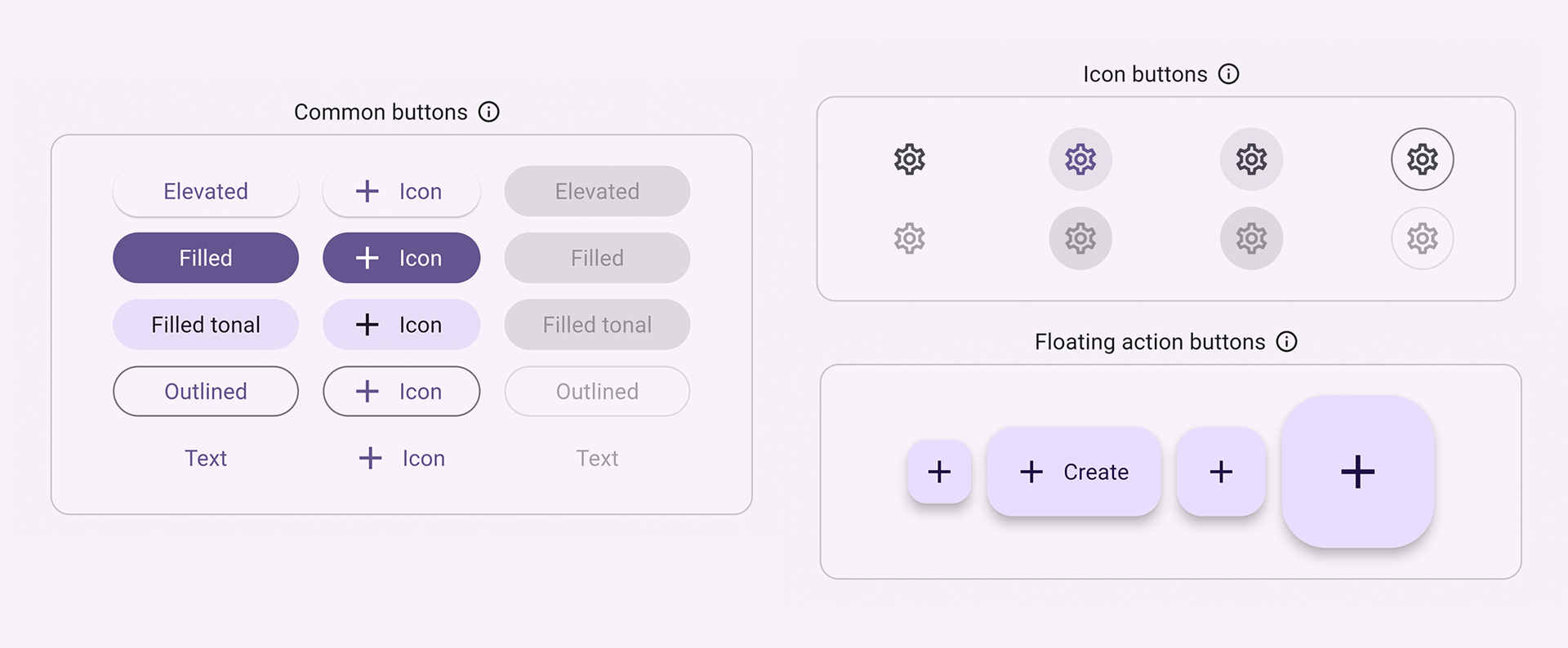
1. ElevatedButton
- 그림자를 넣어서 입체감있는 형태의 버튼
2. FiledButton
- 저장, 가입, 확인 등의 중요한, 기본 작업에 주로 사용하는 버튼
3. Tonal Button
- FiledButton과 OutlinedButton 사이의 버튼으로 OutlinedButton보다는 더욱 강조해야 할 때 사용
4. OutlinedButton
- 텍스트와 테두리가 있는 버튼.
- 중요한 작업을 포함할 수도 있지만 앱의 기본 작업에 사용되진 않음
5. TextButton
- 텍스트만 있는 버튼
6. IconButton
- 아이콘만 있는 버튼
7. FloatingActionButton
- 콘텐츠 위에 마우스를 올리면 나타나는 버튼
FloatingActionButton을 BottomNavigtionbar에 넣는 방법
Scaffold(
floatingActionButton: FloatingActionButton(
onPressed: () {},
child: const Icon(Icons.add),
),
bottomNavigationBar : BottomAppBar(
...
),
floatingActionButtonLocation:
FloatingActionButtonLocation.centerDocked, // endDocked 등으로 변경 가능함
);
2. 반응형 버튼 만들기
상태 저장 및 상태 비저장 위젯
- 상태 비저장 위젯은 StatelessWidget의 하위 요소로서 변경되지 않음
- 예. Icon, IconButton, Text 등
- 상태 저장 위젯은 StatefulWidget의 하위 요소로서 setState()함수로 변경할 수 있음
- 예. Checkbox, Radio, Slider, InkWell, Form, TextFormField 등
상태 저장 위젯 만들기
import 'package:flutter/material.dart';
void main() => runApp(const MyApp());
/// 앱의 루트 위젯입니다.
class MyApp extends StatelessWidget {
const MyApp({super.key});
@override
Widget build(BuildContext context) {
return MaterialApp(
title: 'Flutter Demo',
home: Scaffold(
appBar: AppBar(title: const Text('Flutter Demo')),
body: const Center(
// FavoriteWidget을 앱의 메인 화면에 배치합니다.
child: FavoriteWidget(),
),
),
);
}
}
/// 별 아이콘과 즐겨찾기 개수를 포함하는 사용자 정의 상태 저장 위젯입니다.
class FavoriteWidget extends StatefulWidget {
const FavoriteWidget({super.key});
@override
State<FavoriteWidget> createState() => _FavoriteWidgetState();
}
/// FavoriteWidget의 실제 상태와 UI를 관리하는 클래스입니다.
class _FavoriteWidgetState extends State<FavoriteWidget> {
// 현재 즐겨찾기 상태를 나타내는 변수 (true: 즐겨찾기됨, false: 해제됨)
bool _isFavorited = true;
// 즐겨찾기 개수를 저장하는 변수
int _favoriteCount = 41;
/// 별 아이콘을 탭할 때 호출되는 메서드입니다.
/// 상태를 변경하고 UI를 갱신합니다.
void _toggleFavorite() {
setState(() {
if (_isFavorited) {
_favoriteCount -= 1;
_isFavorited = false;
} else {
_favoriteCount += 1;
_isFavorited = true;
}
});
}
@override
Widget build(BuildContext context) {
return Row(
mainAxisSize: MainAxisSize.min, // Row가 자식의 크기만큼만 차지하도록 설정
children: [
Container(
padding: const EdgeInsets.all(0),
child: IconButton(
// 별 아이콘의 모양을 현재 상태에 따라 변경
icon: (_isFavorited
? const Icon(Icons.star)
: const Icon(Icons.star_border)),
color: Colors.red[500],
onPressed: _toggleFavorite, // 아이콘을 탭하면 _toggleFavorite 호출
),
),
// 숫자가 40↔41로 바뀔 때 UI가 점프하지 않도록 SizedBox로 너비 고정
SizedBox(
width: 18,
child: SizedBox(
child: Text('$_favoriteCount'),
),
),
],
);
}
}

Leave a comment